Using Pulse FlightRecorder™ to provide feedback
Learn how Pulse FlightRecorder™ can be used to quickly and easily provide feedback.
When using an app that supports Pulse FlightRecorder™, you can easily provide feedback by taking a screenshot or shaking your device.
This will trigger the slide-up menu asking whether you want to report a bug or suggest an improvement. This menu also provides access to previously-saved drafts that you can return to and finish submitting at any time. Drafts will be saved any time the submission flow has been interrupted or cancelled.
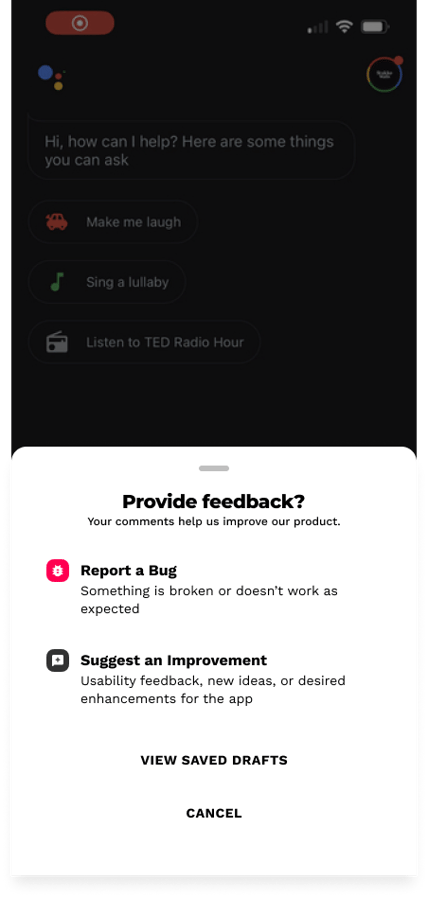
To report a bug, provide your feedback and preview your rollback recording. Then, tap 'Submit Feedback' and wait for the submission to upload.
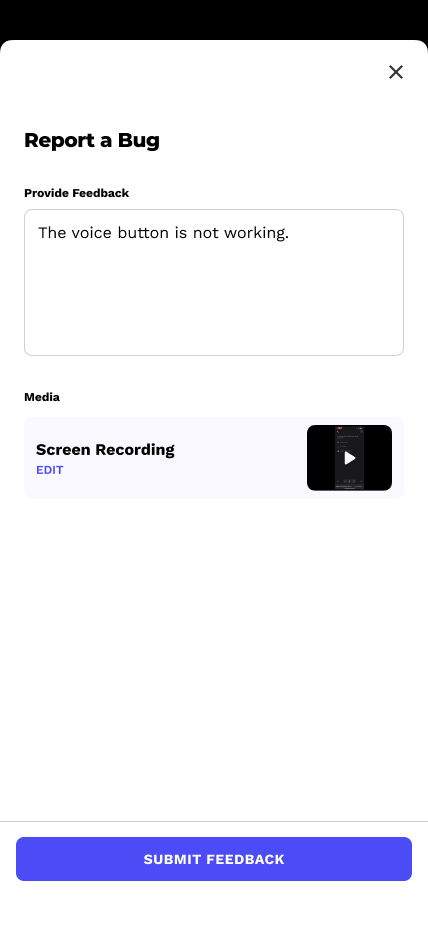
To suggest an improvement, select the improvement type and provide your feedback. You can then review your rollback recording. When you're finished, tap 'Submit Feedback' and wait for the submission to upload.
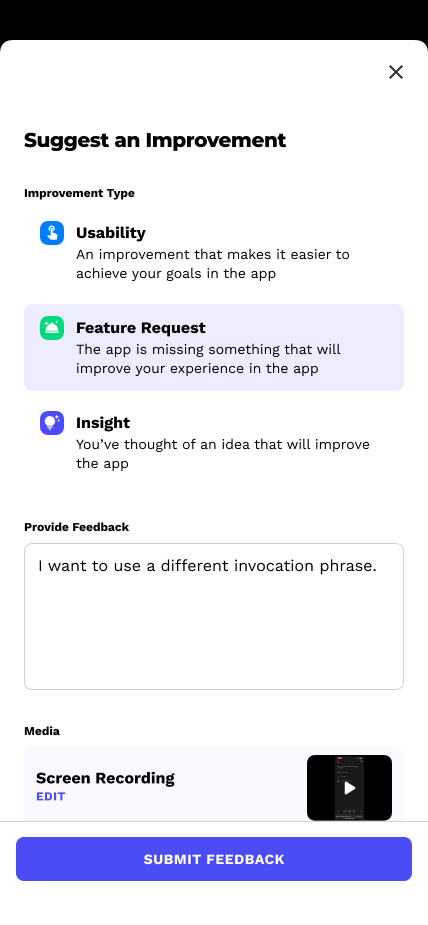
For a thorough demonstration, please watch the video below.
For questions and additional support, reach out to flightrecorder@pulselabs.ai.