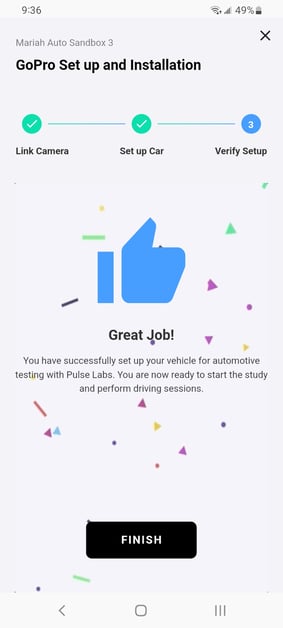Pairing the GoPro Camera and Pulse Labs Phone
Here are some steps to help you pair the GoPro camera and Pulse Labs phone.
-
On your provided Pulse Labs phone, navigate to the Pulse Voices app located on your home screen.
-
Sign into your Pulse Labs account (if you're already logged in, skip to step 3.)

-
Navigate to the study you are participating in. You should have a task for "GoPro Set up and Installation", select that task.
Note: If you don't see the study, that means invitations haven't gone out yet. Pause here and keep an eye out for an email from us.
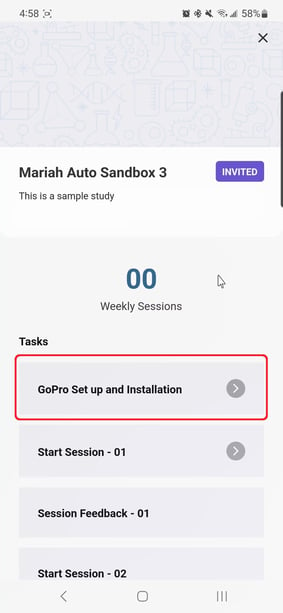
-
Follow the instructions provided at this stage. Ensure your phone has it's Bluetooth turned on! These steps will take you through the initial connection of the GoPro and phone. You will only need to do this once.
- Complete the remaining stages for 2. Set up Car and 3. Verify Setup to finish your setup and installation.