This article tells you how to access or edit your date of birth on your Google account.
1. Go to Google.com and click on your profile image in the top right corner. Click on 'Manage your Google Account'.
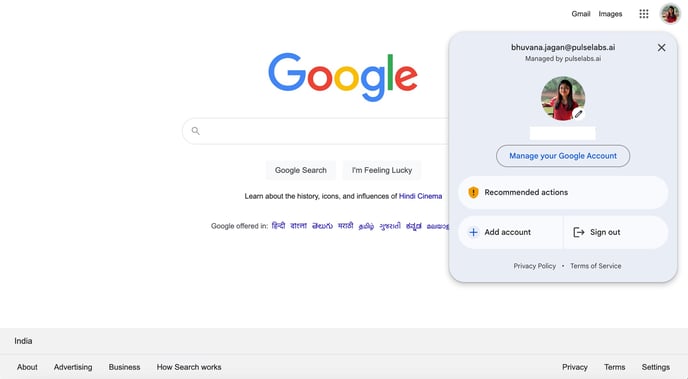
2. After the account page opens, click on 'Personal info' on the sidebar. On the page that opens on the right, click on 'Birthday'.
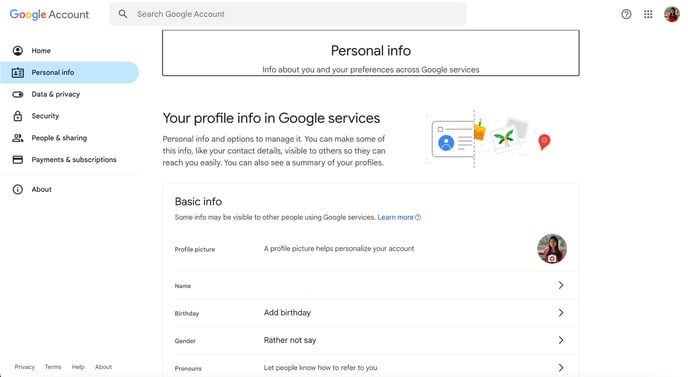
3. Update you child's birthday on this page.
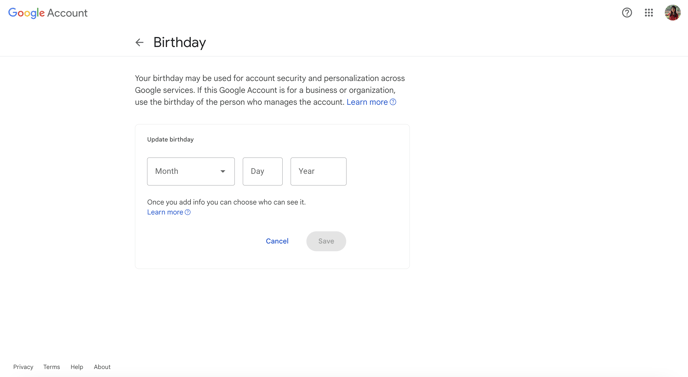
.png?height=120&name=Logo%20(White%2c%20horizontal).png)