Access Claude 2 by following the steps below!
Desktop and Mobile instructions below:
On Desktop:
- Open https://www.anthropic.com/index/claude-2 on your browser.
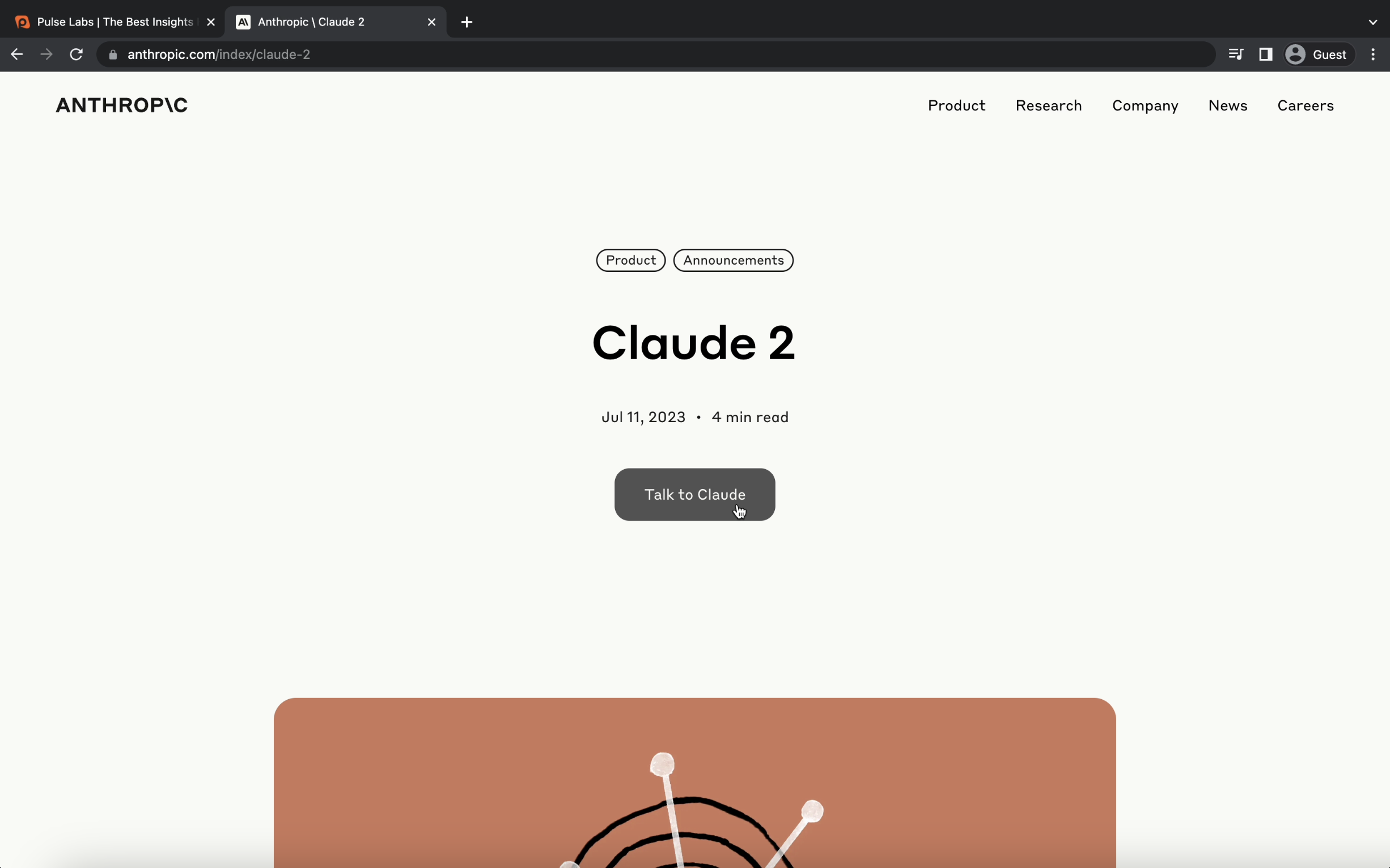
- Click on 'Talk to Claude' and sign in using your email or your Google account.
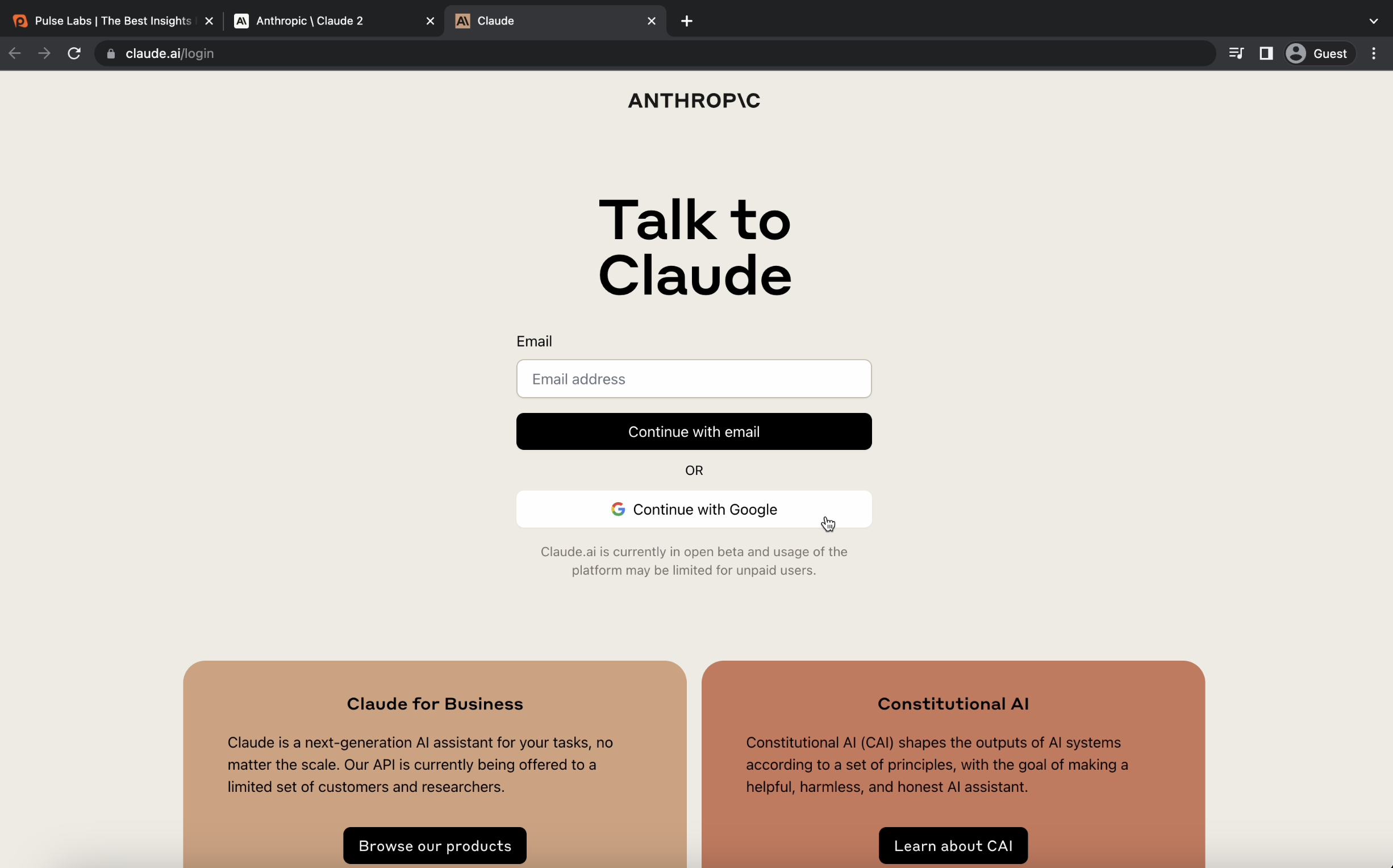
- Sign up with Claude, and click on 'Continue'.
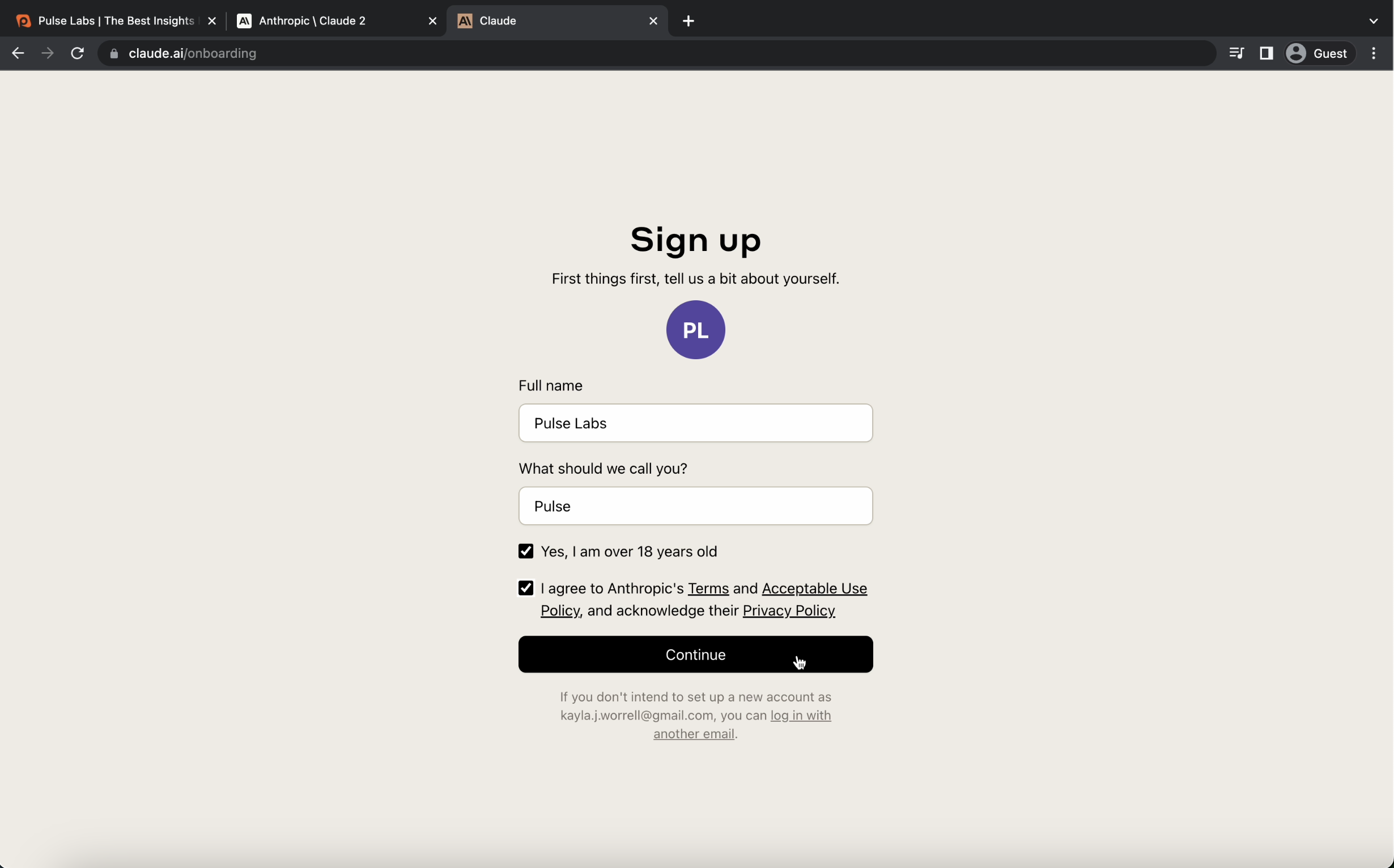
- Read through the details and Click on 'Next' and 'Finish'.
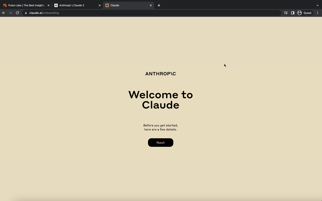
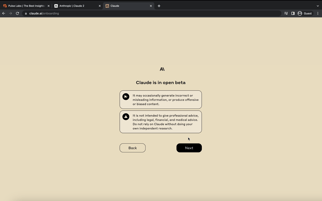
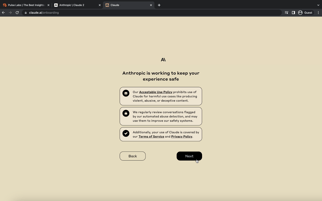
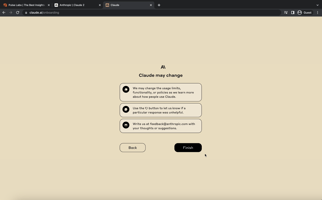
- This will open the Claude Chat platform. You can type in the question you want to ask, and click on 'Start a new chat'.
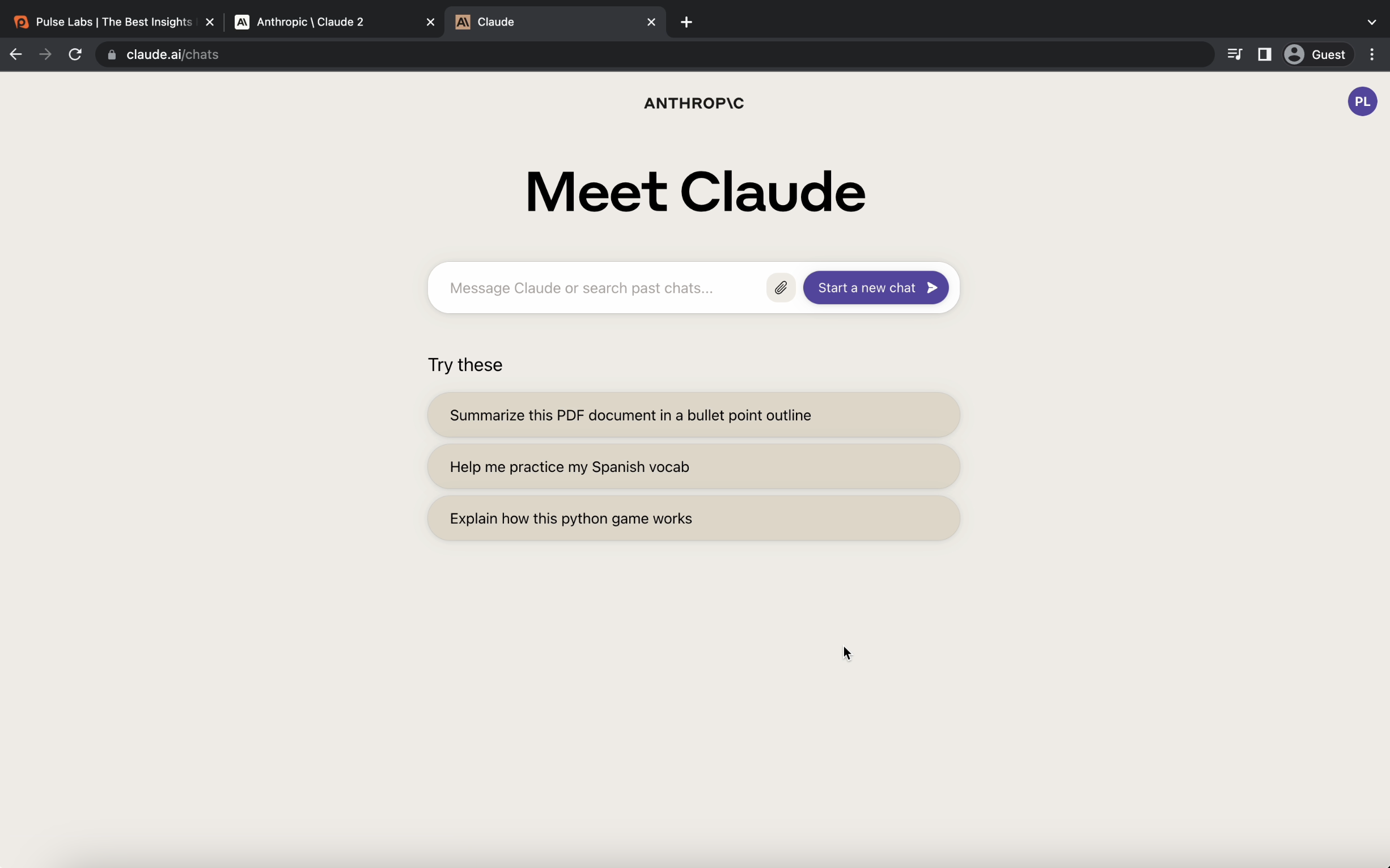
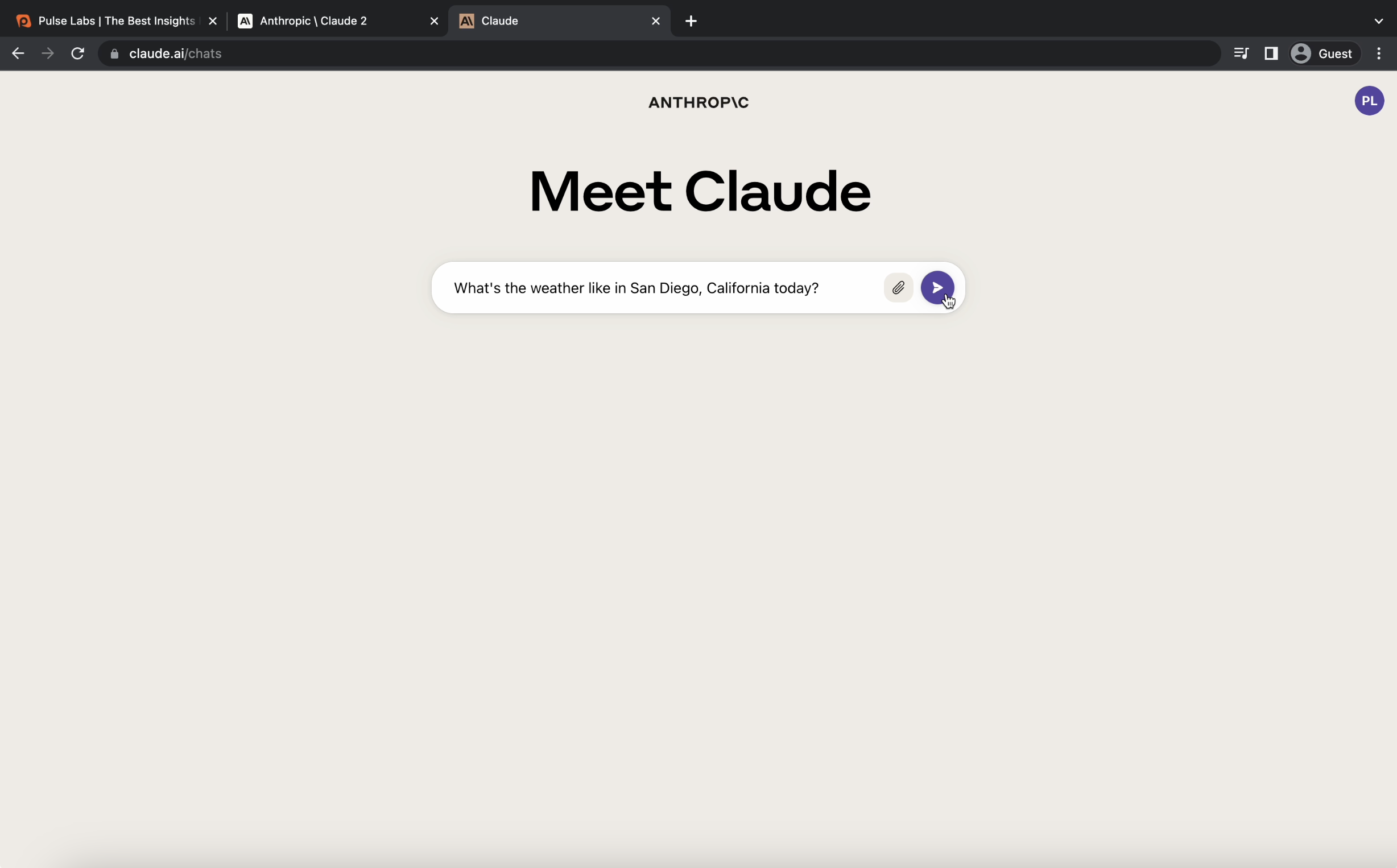
- Now you're all set to use Claude. Please go back to the study directions to proceed.
On Mobile devices:
- Open https://www.anthropic.com/index/claude-2 on your browser.
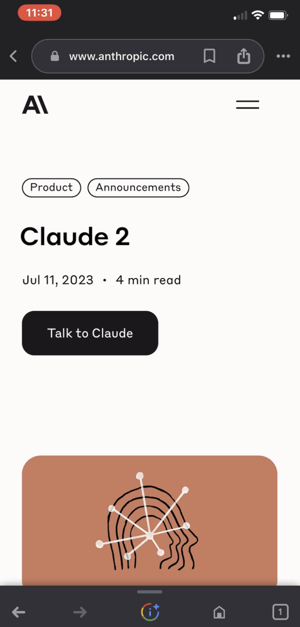
- Click on 'Talk to Claude' and sign in using your email or your Google account.
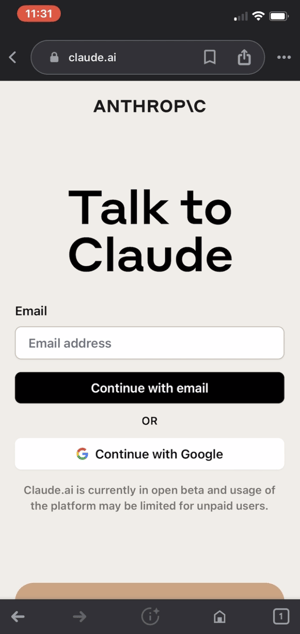
- Sign up with Claude, and click on 'Continue'.
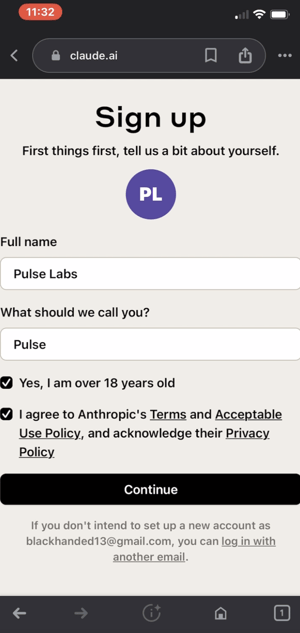
- Read through the details and Click on 'Next' and 'Finish'.
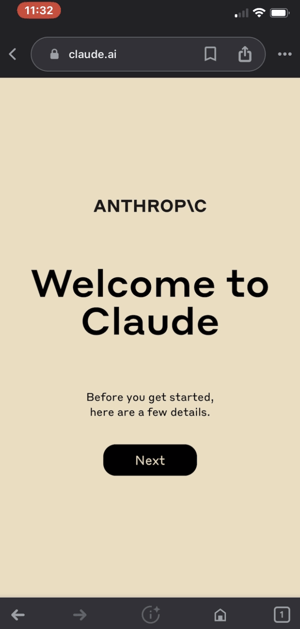 .
. 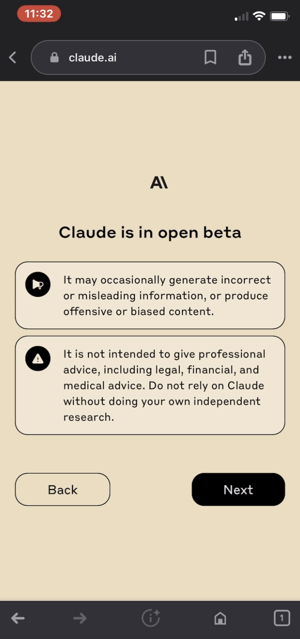
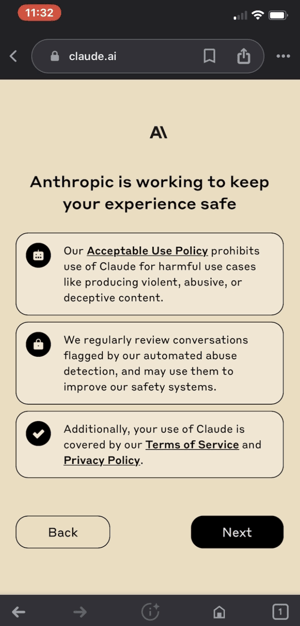 .
. 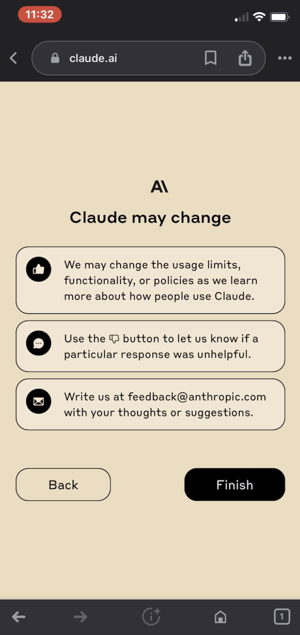
- This will open the Claude Chat platform. You can type in the question you want to ask, and click on 'Start a new chat'.
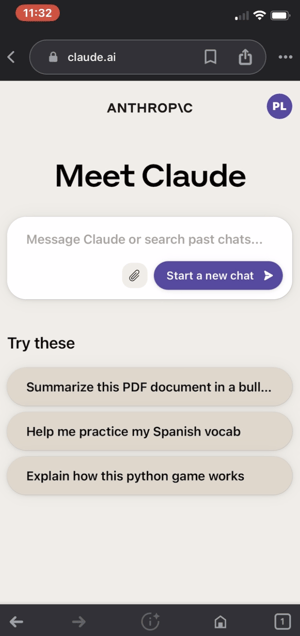 .
. 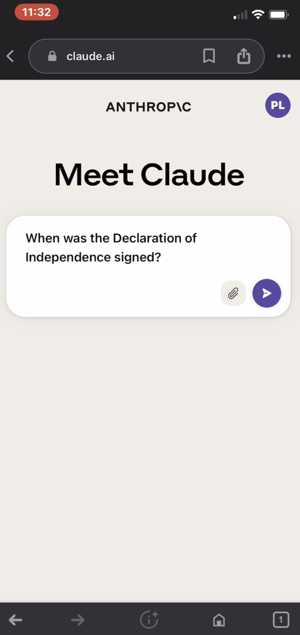
- Now you're all set to use Claude. Please go back to the study directions to proceed.
.png?height=120&name=Logo%20(White%2c%20horizontal).png)