Access Microsoft Bing AI chat by following the steps below!
Method 1: Through the Bing discovery Icon
-
Open Microsoft Edge Browser on your Desktop.
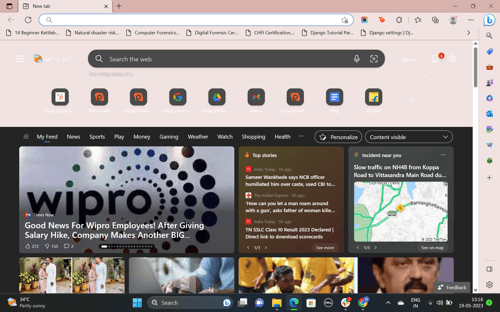
-
Hover over the Bing discovery icon on the top-right corner.
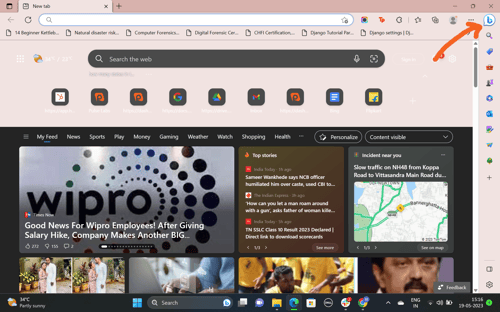
-
The Bing chat window will appear on the right side of your browser.
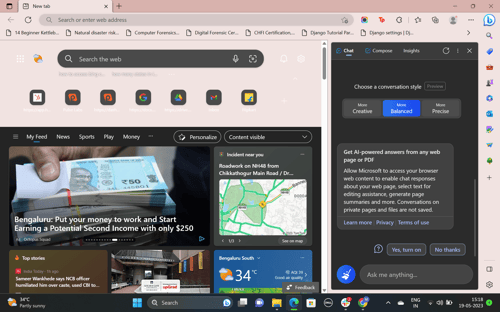
-
You may expand the chat by hovering over the space between the chat window and the search results screen.
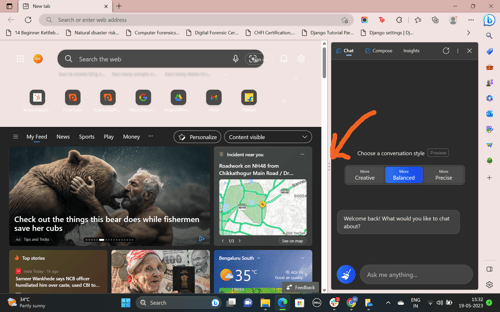
-
This will help you expand the chat window, and will look something like the image below.
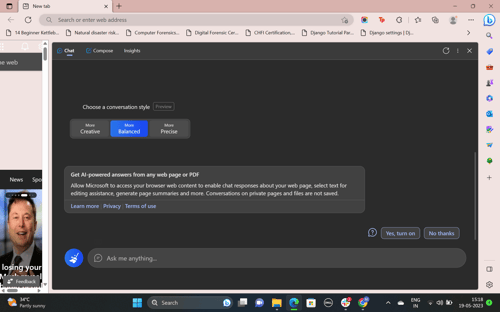
-
You may now start interacting with Bing AI.
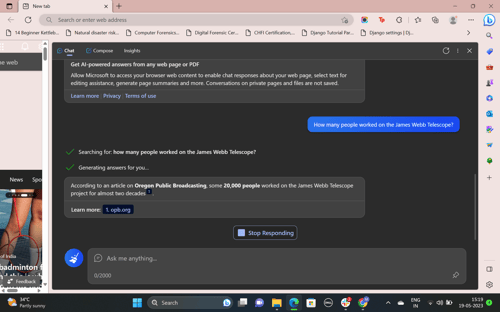
Method 2: Through the search bar
-
Open Microsoft Edge.
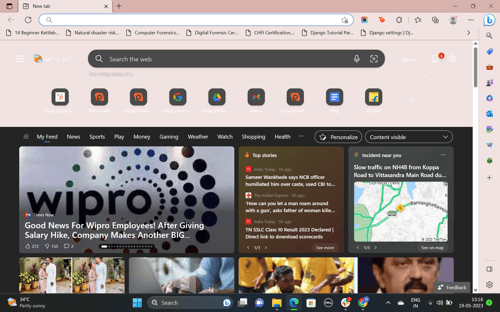
-
Type in a question you wish to ask, in the “search the web” bar and hit Enter.
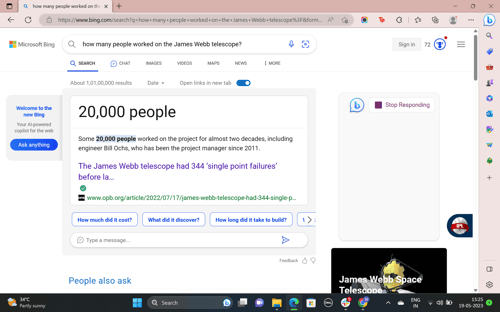
-
Now click on the Chat option below the search bar.
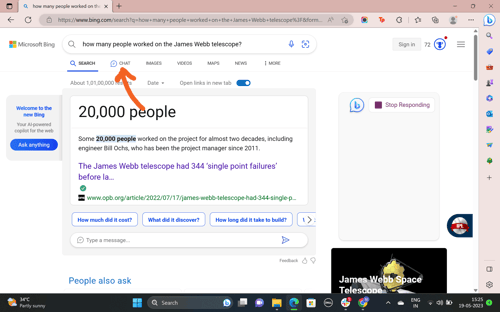
-
This will open the chat window!
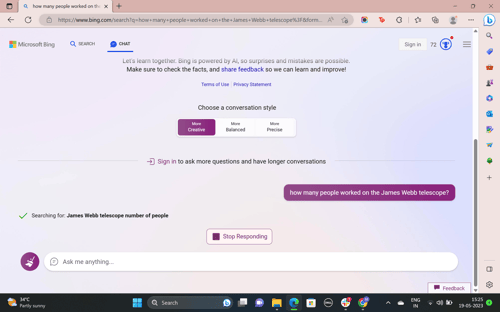
Method 3: On your mobile device
-
Open the PlayStore | AppStore app on your mobile device.
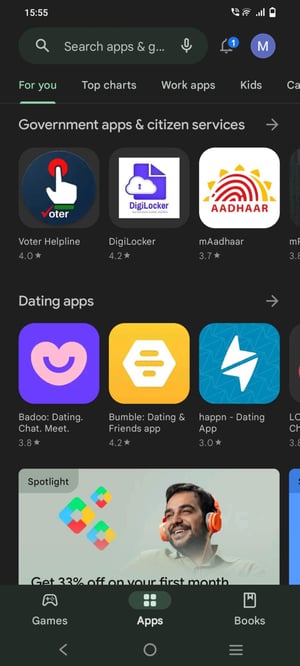 .
. 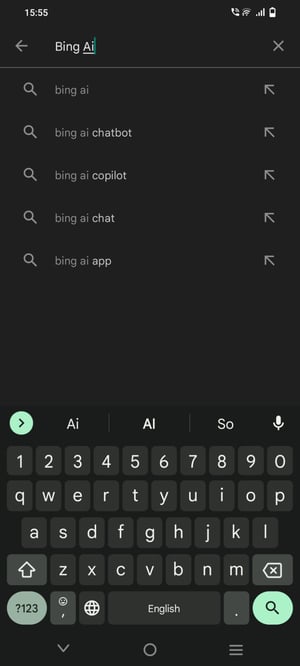
-
Type in “Bing AI” on the search bar and hit enter.
-
Click on “Install”. NOTE: This will install the app onto your mobile.
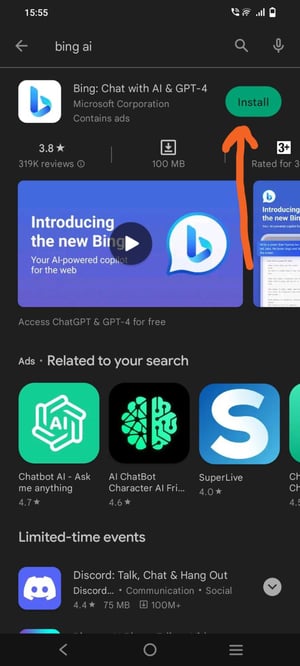 .
.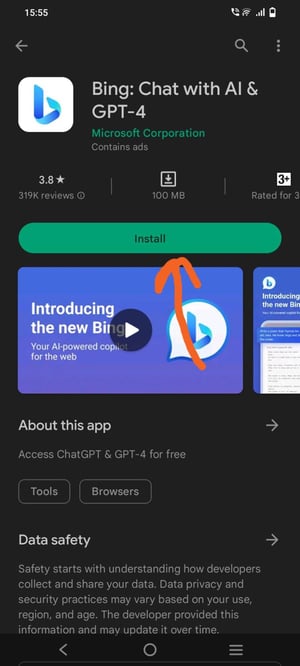
-
Once the app is installed, open the app on your mobile. You may click on “Ask me anything” or “Maybe later”.
 .
. 
-
If you click on “maybe later” you will be redirected to a home screen. You can access the Bing chat by clicking on the Bing discovery icon.
-
You can now chat with Bing!
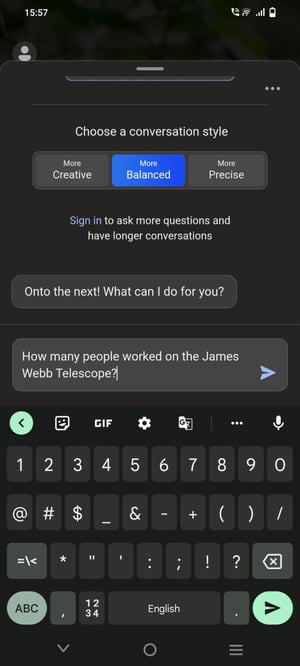
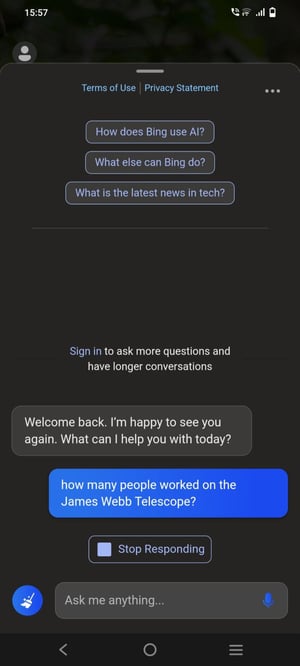
.png?height=120&name=Logo%20(White%2c%20horizontal).png)